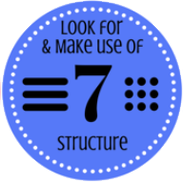Students learn to improve readability, performance and maintanability of code by defining values that repeat in code, just as we would define variables in math.
Lesson Goals |
Students will be able to:
|
|||||||||||||||
Student-facing Goals |
|
|||||||||||||||
Materials |
||||||||||||||||
Preparation |
|
|||||||||||||||
Key Points For The Facilitator |
|
|||||||||||||||
Language Table |
|
Click here to see the prior unit-based version.
- contract
-
a statement of the name, domain, and range of a function
- data types
-
a way of classifying values, such as: Number, String, Image, Boolean, or any user-defined data structure
- definitions area
-
the left-most text box in the Editor where definitions for values and functions are written
- value
-
a specific piece of data, like 5 or "hello"
- variable
-
a letter or symbol that stands in for a value or expression
🔗What’s in Common? 30 minutes
Overview
This activity introduces the problem with duplicate code, leveraging Mathematical Practice 7 - Identify and Make Use of Structure. Students identify a common structure in a series of expressions, and discover how to bind that expression to a name that can be re-used.
Launch
Take a look at the expressions below:
(star 50 "solid" "green")
(scale 3 (star 50 "solid" "green"))
(scale .5 (star 50 "solid" "green"))
(rotate 45 (star 50 "solid" "green"))
(rotate 45 (scale 3 (star 50 "solid" "green")))-
What code do they all have in common?
(star 50 "solid" "green") -
What would happen if you were asked to change the color of all the stars to gold? We’d have to change it everywhere it appeared.
Duplicate code is almost always bad!
There are lots of potential problems with duplicate code:
-
Readability: The more code there is, the harder it can be to read.
-
Performance: Why re-evaluate the same code a dozen times, when we can evaluate it once and use the result as many times as we need?
-
Maintainability: Suppose we needed to change the size of the stars in the examples above. We would have to make sure every line is changed, which leaves a lot of room for error.
Since we’re using that star over and over again, wouldn’t it be nice if we could define a "nickname" for that code, and then use the nickname over and over in place of the expression? And then, if we wanted to change something about all of the stars, we would only have to make the change once, in the definition.
You already know how to do this in math:
x = 4 defines the nickname x to be the value 4.
WeScheme uses the word "define" to make this even clearer!
We can type (define x (4)) to define x to be the value 4.
Once we’ve defined x to be the value 4 and clicked "run", anytime we use x, the computer will remember that it is defined as 4. We can use that definition to get an answer. For example, x + 2 will evaluate to 6.
Of course, the whole point of defining a value is so that it sticks around and can be used later! That’s why programmers put their definitions on the left-hand side, known as the Definitions Area.
Investigate
-
Open the Defining Values Starter File (Wescheme) and complete the notice and wonder exercise on Defining Values - Explore (Page 31) with your partner.
-
Complete the remaining questions and add some defintions of your own in the definitions area. Be sure to click Run again before you try testing them out.
Synthesize
-
What data types can we define values for? All of them - Number, String, Image
-
What values did you decide to define? When might they be useful?
Support for English Language Learners MLR 8 - Discussion Supports: As students discuss, rephrase responses as questions and encourage precision in the words being used to reinforce the meanings behind some of the programming-specific language, such as "define" and "value". |
🔗Using Defined Values
Overview
Now that we know how to define values, we’ve got two more things to consider:
-
When it would be useful to define them
-
How to use them once we have
Launch
Have students open to Defining Values - Chinese Flag (Page 32). It will direct them to open the Chinese flag Starter File (Wescheme)
once they complete the first half of the questions on the page.
Investigate
-
Have students open the editor and type (radial-star 30 20 50 "solid" "yellow") into the interactions area and click run.
-
Have students work in the Definitions area to define a value
sunto be the image (radial-star 30 20 50 "solid" "yellow").
-
Turn to Why Define Values? (Page 33). The first row of the table has been completed for you. Could I get a volunteer to explain what they see happening in that first row?
-
Have students complete the page and test their code in the editor.
Synthesize
-
Why is defining values useful? Lets the programmer reuse code, saves time, lets the programmer make changes easily, allows us to more easily use elements inside other functions
🔗Additional Exercises:
These materials were developed partly through support of the National Science Foundation,
(awards 1042210, 1535276, 1648684, and 1738598).  Bootstrap:Algebra by the Bootstrap Community is licensed under a Creative Commons 4.0 Unported License. This license does not grant permission to run training or professional development. Offering training or professional development with materials substantially derived from Bootstrap must be approved in writing by a Bootstrap Director. Permissions beyond the scope of this license, such as to run training, may be available by contacting contact@BootstrapWorld.org.
Bootstrap:Algebra by the Bootstrap Community is licensed under a Creative Commons 4.0 Unported License. This license does not grant permission to run training or professional development. Offering training or professional development with materials substantially derived from Bootstrap must be approved in writing by a Bootstrap Director. Permissions beyond the scope of this license, such as to run training, may be available by contacting contact@BootstrapWorld.org.