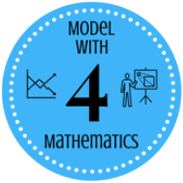Students learn about table methods, which allow them to order, filter, and build columns to extend the animals table.
Lesson Goals |
Students will be able to…
|
||||||||||||||||||
Student-facing Lesson Goals |
|
||||||||||||||||||
Materials |
|||||||||||||||||||
Preparation |
|
||||||||||||||||||
Language Table |
|
🔗Introducing Function Definitions 15 minutes
Overview
Students review row definitions, and are introduced to Function Definitions in Pyret, and do some open-ended reading and interpreting of code.
Launch
Load the Table Methods Starter File, go to the File menu, and click "Save a Copy".
This program has several things you’ve never seen before! This activity is about reading carefully, and trying to make sense of new code.
Investigate
Student work in groups or pairs.
-
Complete Reading Row and Function Definitions (Page 27) in their student workbooks.
-
Complete Exploring Row and Function Definitions (Page 28) in their student workbooks.
Take a look at the three examples for is-dog. Each one shows us a different way of thinking about examples, in this case using a row that should return false:
-
The first example tells us that we should expect
is-dogto returnfalse. We defined this row to be a cat, so we want to see afalseresult! -
The second example shows us some of the work involved: we know the species of the row is
"cat", and comparing that to the String"dog"will return false. -
The third example shows all the work: given the
cat-row, we lookup the value in the"species"column and compare it to the String"dog".
Optional: Add three true examples for is-dog, this time using the dog-row you defined above.
Synthesize
-
Have students explain what each function does. Challenge them to use terminology like "looks up the value in the X column" when describing a lookup.
-
Have students explain what is going on for
image-scatter-plot. The critical point is thatimage-scatter-plotconsumes a function. This is a big deal, and is critical to the activities that follow!
🔗Ordering Tables 10 minutes
Overview
Students learn to sort Rows of a Table in ascending or descending order, according to one column.
Launch
Have students find the contract for .order-by in their contracts pages. The .order-by method consumes a String (the name of the column by which we want to order) and a Boolean (true for ascending, false for descending). But what does it produce?
Investigate
-
Type
animals-table.order-by("name", true)into the Interactions Area. What do you get? -
Type
animals-table.order-by("age", false)into the Interactions Area. What do you get? -
Sort the animals table from heaviest to lightest.
-
Sort the animals table alphabetically by species.
-
Sort the animals table by how long it took for each animal to be adopted, in ascending order.
Synthesize
-
What do
.order-byand.row-nhave in common? How are they different? -
Does sorting the
animals-tableproduce a new table, or change the existing one? How could we test this?
🔗Filtering Tables 20 minutes
Overview
Students learn how to filter tables by removing Rows.
Launch
Explain to students that you have "Function Cards", which describe the purpose statement of a function that consumes a Row from a table of students, and produces a Boolean (e.g. - "this student is wearing glasses"). Select a volunteer to be the "filter method" , and have them randomly choose a Function Card, and make sure they read it without showing it to anyone else.
Have 6-8 students line up in front of the classroom, and have the filter method go to each student and say "stay" or "sit" depending on whether their function would return true or false for that student. If they say "sit", the student sits down. If they say "stay", the student stays standing.
Ask the class: based on who sat and who stayed, what function was on the card?
The .filter method takes a function, and produces a new table containing only rows for which the function returns true.
Suppose we want to get a table of only animals that have been fixed? Have students find the contract for .filter in their contracts pages. The .filter method is taking in a function. What is the contract for that function? Where have we seen functions-taking-functions before?
Investigate
-
In the Interactions Area, type
animals-table.filter(lookup-fixed). What did you get? -
What do you expect
animals-tableto produce, and why? Try it out. What happened? -
In the Interactions Area, type
animals-table.filter(is-old). What did you get? -
In the Interactions Area, type
animals-table.filter(is-dog). What did you get? -
In the Interactions Area, type
animals-table.filter(lookup-name). What did you get?
The .filter method walks through the table, applying whatever function it was given to each row, and producing a new table containing all the rows for which the function returned true. Notice that the Domain for .filter says that test must be a function (that’s the arrow), which consumes a Row and produces a Boolean. If it consumes anything besides a single Row, or if it produces anything else besides a Boolean, we’ll get an error.
Common Misconceptions
Students often think that filtering a table changes the table. In Pyret, all table methods produce a brand new table. If we want to save that table, we need to define it. For example: cats = animals-table.filter(is-cat).
Synthesize
Debrief with students. Some guiding questions on filtering:
-
Suppose we wanted to determine whether cats or dogs get adopted faster. How might using the
.filtermethod help? -
If the shelter is purchasing food for older cats, what filter would we write to determine how many cats to buy for?
-
Can you think of a situation where filtering fixed animals would be helpful?
🔗Building Columns 10 minutes
Overview
Students learn how to build columns, using the .build-column table method .
Launch
Suppose we want to transform our table, converting pounds to kilograms or weeks to days. Or perhaps we want to add a "cute" column that just identifies the puppies and kittens? Have students find the contract for .build-column in their contracts pages. The .build-column method is taking in a function and a string. What is the contract for that function?
Investigate
-
Try typing
animals-table.build-column("old", is-old)into the Interactions Area. -
Try typing
animals-table.build-column("sticker", nametag)into the Interactions Area. -
What do you get? What do you think is going on?
The .build-column method walks through the table, applying whatever function it was given to each row. Whatever the function produces for that row becomes the value of our new column, which is named based on the string it was given. In the first example, we gave it the is-old function, so the new table had an extra Boolean column for every animal, indicating whether or not it was young. Notice that the Domain for .build-column says that the builder must be a function which consumes a Row and produces some other value. If it consumes anything besides a single Row, we’ll get an error.
Synthesize
Debrief with students. Ask them if they can think of a situation where they would want to use this. Some ideas:
-
A dataset about schools might include columns for how many students are in the school and how many of those students identify as multi-racial. But when comparing schools of different sizes, what we really want is a column showing what percentage of students identify as multi-racial. We could use
.build-columnBuild Attributeto compute that for every row in the table. -
The animals shelter might want to print nametags for every animal. They could build a column using the
textfunction to have every animal’s name in big, purple letters. -
A dataset from Europe might list everything in metric (centimeters, kilograms, etc), so we could build a column to convert that to imperial units (inches, pounds, etc).
Being able to define functions is a huge upgrade in our ability to analyze data! But as a wise person once said, "with great power comes great responsibility"! Dropping all the dogs from our dataset might be a cute exercise in this class, but suppose we want to drop certain populations from a national census? Even a small programming error could erase millions of people, impact funding for things like roads and schools, etc.
Functions are a powerful tool, and the next two lessons are all about thinking in terms of functions and how to build them. In the next lesson, we’ll learn how to view functions in three different ways. By making sure each representation matches the other two, it gives us a chance to check our work - twice! The lesson after that turns our attention back to Data Analysis, building functions specifically for analyzing our dataset.
🔗Additional Exercises:
These materials were developed partly through support of the National Science Foundation,
(awards 1042210, 1535276, 1648684, and 1738598).  Bootstrap:Data Science by the Bootstrap Community is licensed under a Creative Commons 4.0 Unported License. This license does not grant permission to run training or professional development. Offering training or professional development with materials substantially derived from Bootstrap must be approved in writing by a Bootstrap Director. Permissions beyond the scope of this license, such as to run training, may be available by contacting contact@BootstrapWorld.org.
Bootstrap:Data Science by the Bootstrap Community is licensed under a Creative Commons 4.0 Unported License. This license does not grant permission to run training or professional development. Offering training or professional development with materials substantially derived from Bootstrap must be approved in writing by a Bootstrap Director. Permissions beyond the scope of this license, such as to run training, may be available by contacting contact@BootstrapWorld.org.