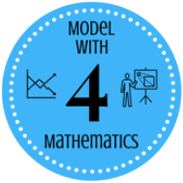Students discover that inequalities have an important application in video games: keeping game characters on the screen! Students apply their understanding to edit code so that it will keep Sam the Butterfly safely in view.
Lesson Goals |
Students will be able to:
|
|||||||||||||||
Student-Facing Lesson Goals |
|
|||||||||||||||
Materials |
||||||||||||||||
Preparation |
|
|||||||||||||||
Language Table |
|
- coordinate
-
a number or set of numbers describing an object’s location
- expression
-
a computation written in the rules of some language (such as arithmetic, code, or a Circle of Evaluation)
🔗Introducing Sam 30 minutes
Overview
Students are introduced to Sam the Butterfly: a simple activity in which they must write 1-step inequalities to detect when Sam has gone too far in one dimension.
Launch
Have students open the
Sam The Butterfly starter file (Pyret) and click "Save A Copy."
Have students turn to the Introducing Sam (Page 71), click run and use the arrow keys to investigate the program with their partner.
-
What is something you noticed about this program? As Sam moves, the coordinates are displayed at the top of the screen; the coordinates are all in the 1st quadrant; etc.
-
What do you see when Sam is at (0,0)? Why is that? You only see part of Sam’s wing. Sam’s position is based on the center of Sam’s image.
-
How far can Sam go to the left and stay on the screen? Up to, but not beyond, an x of -40.
-
How could we write this as an expression? x ≥ -40, or x > -50
Every time Sam moves, we want to check and see if Sam is safe.
-
There are three functions defined in this file. What are they?
Optional: For extra scaffolding…
-
What should our left-checking function do? Check to see if x is greater than -50
-
What should our right-checking function do? Check to see if x is less than 690
-
What should
onscreen?do? Answers may vary, let students drive the discussion, and don’t give away the answer
Investigate
With their partners, students complete Left and Right (Page 72). Once finished, students can fix the corresponding functions in their Sam the Butterly file, and test them out.
"False" doesn’t mean "Wrong"! A lot of students - especially confident ones - may struggle to come up with an examples where
This misconception comes from confusing a statement that is "false" with a program that is "wrong". In the second example, above, the result of Pyret includes some functionality that makes this more explicit, and can help resolve the misconception:
By writing the answer first ( |
Students will notice that fixing is-safe-left keeps Sam from disappearing off the left, but fixing is-safe-right doesn’t seem to keep Sam from disappearing off the right side! When students encounter this, encourage them to look through the code to try and figure out why. The answer will be revealed in the next lesson.
-
Recruit three new student volunteers to roleplay those same functions, which have now been corrected. Make sure students provide correct answers, testing both
trueandfalseconditions using coordinates where Sam is onscreen and offscreen.
Common Misconceptions
-
Many students - especially traditionally high-achieving ones - will be very concerned about writing examples that are "wrong." The misconception here is that an expression that produces
falseis somehow incorrect. You can preempt this in advance, by explaining that our Boolean-producing functions should sometimes return false, such as when Sam is offscreen. -
Push students to think carefully about corner-cases, such as when Sam is exactly at -50 or 690.
🔗Protecting Sam on Both Sides 30 minutes
Overview
Students solve a word problem involving compound inequalities, using and to compose the simpler Boundary-checking functions from the previous lesson.
Launch
-
Recruit three student volunteers to roleplay the functions
safe-left?,safe-right?andonscreen?. Give them 1 minute to read the contract and code, as written in the program. -
As in the previous lesson, ask the volunteers what their name, Domain and Range are, and then test them out by calling out their name, followed by a number. (For example, "(safe-left? 20)!", "(safe-right? -100)!", "(onscreen? 829)!") Note" the code for
onscreencalls the safe-left function!. So the student roleplayingonscreenshould turn tosafe-leftand give the input to them.
For example:
-
Facilitator: "is-onscreen 70"
-
is-onscreen (turns to is-safe-left): "is-safe-left 70"
-
is-safe-left: "true"
-
is-onscreen (turns back to facilitator): "true"
-
Facilitator: "onscreen-huh -100"
-
is-onscreen (turns to is-safe-left): "safe-left-huh -100"
-
is-safe-left: "false"
-
is-onscreen (turns back to facilitator): "false"
-
Facilitator: "onscreen-huh 900"
-
is-onscreen (turns to is-safe-left): "safe-left-huh 900"
-
is-safe-left: "true"
-
is-onscreen (turns back to facilitator): "true"
Ask the rest of the class
-
What is the problem with
is-onscreen?
It’s only talking tois-safe-left, it’s not checking withis-safe-right -
How can
is-onscreencheck with both?
It needs to talk tois-safe-leftANDis-safe-right
Have students complete Word Problem: is-onscreen (Page 73). When this functions is entered into WeScheme, students should now see that Sam is protected on _both sides of the screen.
Extension Option
What if we wanted to keep Sam safe on the top and bottom edges of the screen as well? What additional functions would we need? What functions would need to change? We recommend that students tackling this challenge define a new function |
🔗Boundary Detection in the Game 10 minutes
Overview
Students identify common patterns between 2-dimensional Boundary detection and detecting whether a player is onscreen. They apply the same problem-solving and narrow mathematical concept from the previous lesson to a more general problem.
Launch
Have students open their in-progress game file and press Run.
-
How are the
TARGETandDANGERbehaving right now?
They move across the screen. -
What do we want to change?
We want them to come back after they leave one side of the screen. -
How do we know when an image has moved off the screen?
We can see it. -
How can we make the computer understand when an image has moved off the screen?
We can teach the computer to compare the image’s coordinates to a boundary on the number line, just like we did with Sam the Butterfly!
Investigate
Students apply what they learned from Sam the Butterly to fix the is-safe-left, is-safe-right, and is-onscreen functions in their own code.
Since the screen dimensions for their game are 640x480, just like Sam, they can use their code from Sam as a starting point.
Note: Those Students who figured out the challenge of how to keep Sam safe on top and bottom, should not use the additional code they wrote.
Common Misconceptions
-
Students will need to test their code with their images to see if the boundaries are correct for them. Students with large images may need to use slightly wider boundaries, or vice versa for small images. In some cases, students may have to go back and rescale their images if they are too large or too small for the game.
-
Students may be surprised that the same code that "traps Sam" also "resets the
DANGERandTARGET". It’s critical to explain that these functions do neither of those things! All they do is test if a coordinate is within a certain range on the x-axis. There is other code (hidden in the teachpack) that determines what to do if the coordinate is offscreen. The ability to re-use function is one of the most powerful features of mathematics - and programming!
🔗Additional Exercises
These materials were developed partly through support of the National Science Foundation,
(awards 1042210, 1535276, 1648684, and 1738598).  Bootstrap:Algebra by the Bootstrap Community is licensed under a Creative Commons 4.0 Unported License. This license does not grant permission to run training or professional development. Offering training or professional development with materials substantially derived from Bootstrap must be approved in writing by a Bootstrap Director. Permissions beyond the scope of this license, such as to run training, may be available by contacting contact@BootstrapWorld.org.
Bootstrap:Algebra by the Bootstrap Community is licensed under a Creative Commons 4.0 Unported License. This license does not grant permission to run training or professional development. Offering training or professional development with materials substantially derived from Bootstrap must be approved in writing by a Bootstrap Director. Permissions beyond the scope of this license, such as to run training, may be available by contacting contact@BootstrapWorld.org.