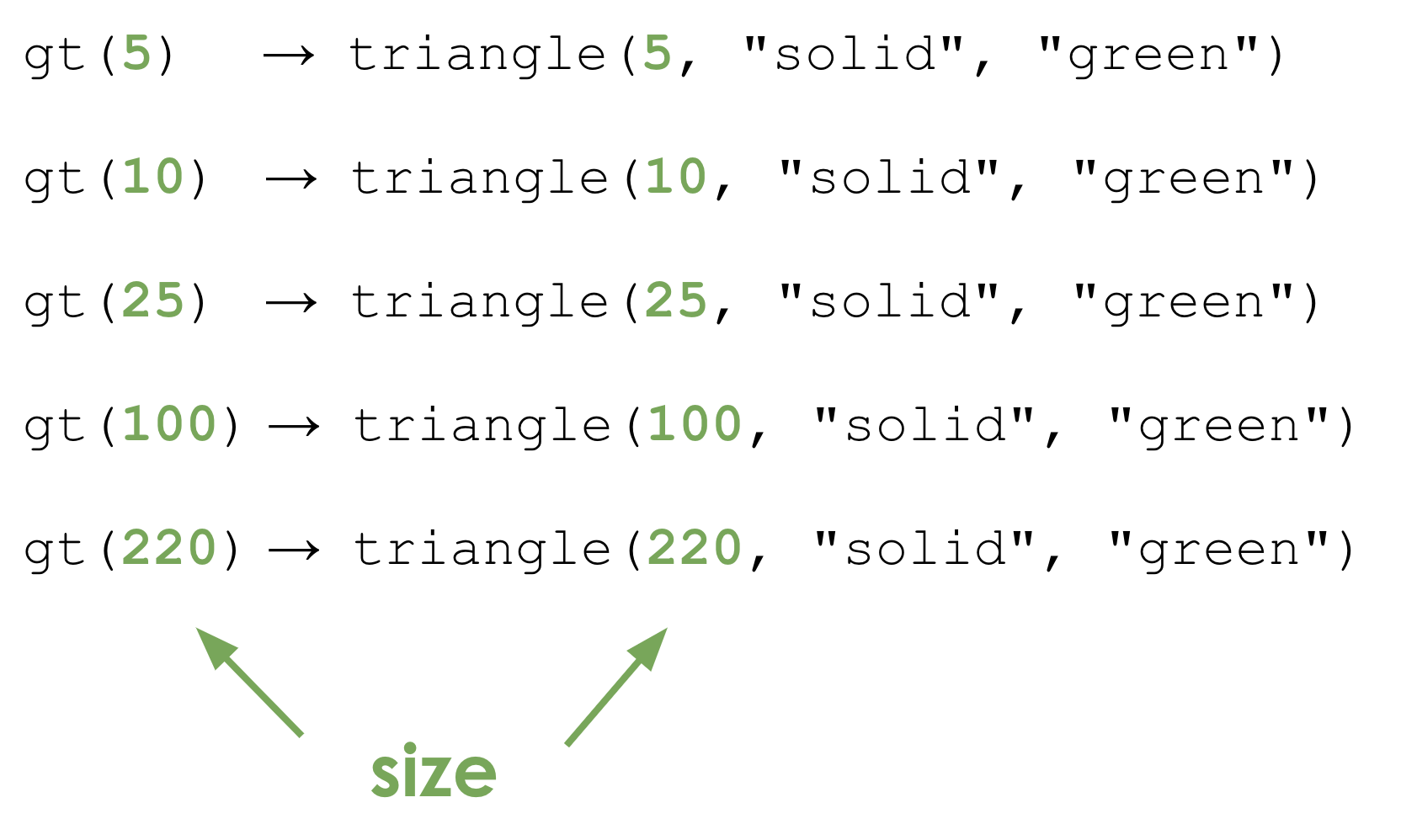(Also available in WeScheme)
Students discover that they can make their own functions.
Lesson Goals |
Students will be able to:
|
Student-Facing Lesson Goals |
|
Materials |
|
Key Points for the Facilitator |
|
🔗There’s Got to Be a Better Way! 15 minutes
Overview
Students have already searched for structure in a list of expressions in order to define values. In this lesson, students will build their flexibility of thinking by engaging with multiple representations. Students will search for structures that are dynamic, meaning they change in a predictable way. This is the foundation for defining functions.
Launch
This is a fun lesson to make silly! Dramatically confess to your students, "I LOVE green triangles!"
In the Definitions Area write the code to make as many unique, solid, green triangles as you can in the next 2 minutes.

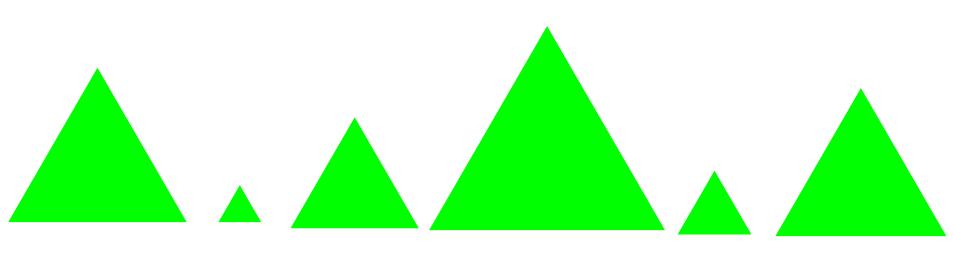
Walk around the room and give positive feedback on the green triangles. When the time is up, ask for some examples of green triangles that they wrote and copy them to the board.
For example:
triangle(30, "solid", "green")
triangle(12, "solid", "green")
triangle(500, "solid", "green")
Invite students to analyze the examples you recorded by posing the following questions:
-
Is there a pattern?
-
Yes, the code mostly stayed the same with one change each time.
-
-
What stayed the same?
-
The function name
triangle, "solid", "green".
-
-
What changed?
-
The size of the
triangle, or the Number input.
-
-
How many of you typed out the code from scratch each time?
-
How many triangles were you able to code in a minute?
-
Write this down so that you can compare to it later!
-
Investigate
Pyret allows us to define values. This lets us create "shortcuts" to reuse the same code over and over.
For example:
gt = triangle(65, "solid", "green") allows us to make the same solid, green triangle anywhere we want, just by writing gt - without having to write all of the code again and again. But… it makes the same green triangle every time.
To make a shortcut that changes such as creating solid, green triangles of a changing size, we need to define a function.
Suppose we want to define a function called gt. When we give it a number, it makes a solid green triangle of whatever size we give it.
-
What will
gt(5)produce?-
triangle(5, "solid", "green")!
-
Select a student to act out gt.
Our volunteer’s Name is "gt". They expect a Number, and they will produce an Image.
Just as with any acting career, this one will begin with a rehearsal.
When I say, "gt 5!", you say, "triangle 5 solid green!"
Let’s try it.
-
Teacher: gt 5!
-
Student:
triangle(5, "solid", "green")! Note: Have the actor ignore the punctuation, and just say "triangle 5 solid green!" -
Teacher: gt 20!
-
Student:
triangle(20, "solid", "green")! -
Teacher: gt 200!
-
Student:
triangle(200, "solid", "green")! -
Teacher: gt 99!
-
Student:
triangle(99, "solid", "green")!
That was a great rehearsal. You’re ready for the stage!
Now it’s the class' turn to give you cues!
Who’s got a gt expression for our actor?
Go around the room soliciting gt expressions from students until it’s clear that everyone could run this script in their sleep.
Thank your volunteer.
Assuming they did a wonderful job, ask them: How did you get to be so speedy at building green triangles? You seemed so confident! Ideally they’ll tell you that they had good instructions and that it was easy to follow the pattern.
Just as we were able to give our volunteer instructions that let them take in gt 20 and give us back triangle(20, "solid", "green"), we can define any function we’d like in the Definitions Area.
Synthesize
-
How was
gtsure what code to generate when all we gave them was the function name and a number?-
The function only produced solid green triangles, so they followed the pattern and knew to used "solid" and "green" every time!
-
🔗Identifying and Describing the Pattern flexible
Overview
Students will look for what’s changing in the examples, label it with a variable and use that information to write a function definition. Students will also think about how the Domain of gt`differs from the Domain of `triangle. By the end of the lesson they will have defined functions of their own design.
Launch
We need to program the computer to be as smart as our volunteer. But how do we do that? In order to define a function, we need to identify what’s changing and what stays the same.
Take a look at the examples for gt below:
gt(5) → triangle(5, "solid", "green")
gt(10) → triangle(10, "solid", "green")
gt(25) → triangle(25, "solid", "green")
gt(100) → triangle(100, "solid", "green")
gt(220) → triangle(220, "solid", "green")
-
What’s changing?
-
The size. Everything else is the same in every single example!
-
Highlight or circle the numbers in the gt column and in the triangle column to help students see that they’re the only thing changing! Explain that we can define our function by replacing the numbers that change with a variable that describes them. In this case, size would be a logical variable.
Draw arrows to the two highlighted columns and label them with the word size.
If we substitute size for the numbers that changed and keep everything else the same, it looks like this:
gt(size) → triangle(size, "solid", "green")
The way we write this in the editor is
fun gt(size): triangle(size, "solid", "green") end
-
Turn to The Great gt domain debate! and "decide and defend" who’s correct:
-
Kermit: The domain of
gtis `Number, String, String` -
Oscar: The domain of
gtis `Number`
-
In the case of gt, the domain was a number and that number stood for the size of the triangle we wanted to make. Whatever number we gave gt for the size of the triangle is the number our volunteer substituted into the triangle expression. Everything else stayed the same no matter what!
-
Why might someone think the domain for
gtcontains a Number and two Strings?-
The function
gtonly needs one Number input because that’s the only part that’s changing. The functiongtmakes use oftriangle, whose Domain is Number String String, butgtalready knows what those strings should be.
-
-
Open the gt Starter File, save a copy of your own and click "Run".
-
Evaluate
gt(10)in the Interactions Area. -
Take one minute to see how many different green triangles you can make using the
gtfunction.
-
How many different green triangles were you able to make?
-
How did making green triangles with
gtcompare to making them with your previous strategy?
Investigate
If you hammed it up and professed your love of green triangles in the first part of the lesson, explain to students that they have successfully defined a function to satisfy your love of green triangles… but other people have other favorite shapes and we need to be able to meet their needs, too.
Let’s use what we’ve learned to define some other functions!
-
What if we wanted to define a function
rsto make solid red squares of whatever size we give them?-
Try it out on Let’s Define Some New Functions!.
-
-
Add your new function definitions to your gt Starter File.
-
Test them out.
-
-
Once
rsis working, move on to
As students work, walk around the room and make sure that they are circling what changes in the examples and labeling it with a variable name that reflects what it represents.
Connecting to Best Practices
Writing examples and identifying the variables lays the groundwork for writing the function, which is especially important as the functions get more complex. It’s like "showing your work" in math class. Don’t skip this step!
Synthesize
-
Why is defining functions useful to us as programmers?
-
In math class we mostly see functions that consume numbers and produce numbers, but functions can consume values besides Numbers! What other data types did you see being consumed by these functions?
These materials were developed partly through support of the National Science Foundation, (awards 1042210, 1535276, 1648684, 1738598, 2031479, and 1501927).  Bootstrap by the Bootstrap Community is licensed under a Creative Commons 4.0 Unported License. This license does not grant permission to run training or professional development. Offering training or professional development with materials substantially derived from Bootstrap must be approved in writing by a Bootstrap Director. Permissions beyond the scope of this license, such as to run training, may be available by contacting contact@BootstrapWorld.org.
Bootstrap by the Bootstrap Community is licensed under a Creative Commons 4.0 Unported License. This license does not grant permission to run training or professional development. Offering training or professional development with materials substantially derived from Bootstrap must be approved in writing by a Bootstrap Director. Permissions beyond the scope of this license, such as to run training, may be available by contacting contact@BootstrapWorld.org.