-
Open the activity.
-
Click on the triangle next to "Assign."
-
From the drop down menu that appears, select "Single Session Code."
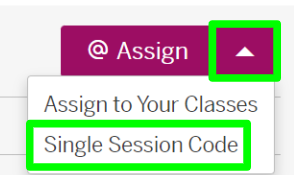
-
A pop-up message will appear. Select "Create an Invite Code."
-
You will see a unique session code appear on the "Activity Page." A link to the session’s dashboard also becomes available. Click it.
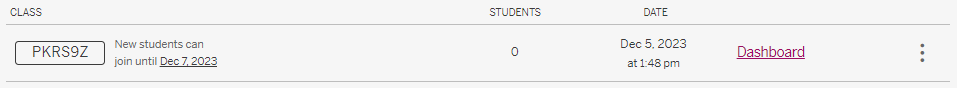
-
When you click "Dashboard," you will see a "Hey, Students!" message. Project the message and instruct students to follow the directions. Alternatively, copy the invitation link and share it with your students.
-
When you close the "Hey, Students!" message, you have access to the teacher dashboard. Click on the "Sync to Me" button to bring students to whichever screen you are on.
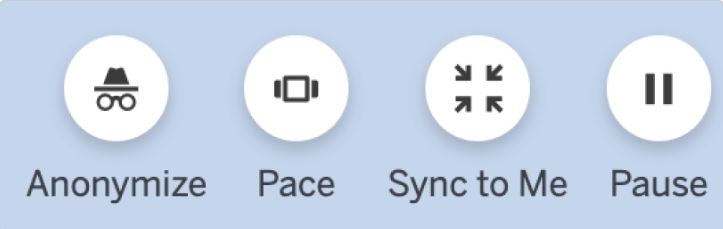
-
Once you have activated "Sync to Me," the button will change to "Synced." When "Sync to Me" is on, if you navigate to another screen, students are pulled with you.
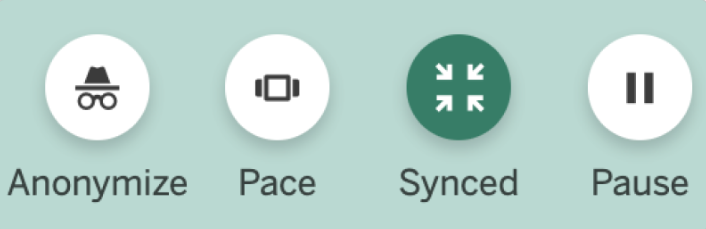
-
Alternatively, you can click on the "Pace" button and select the screen(s) that you would like students to have access to. This allows you to give students access to more than one screen at a time and also makes their navigation between the screens independent of yours.
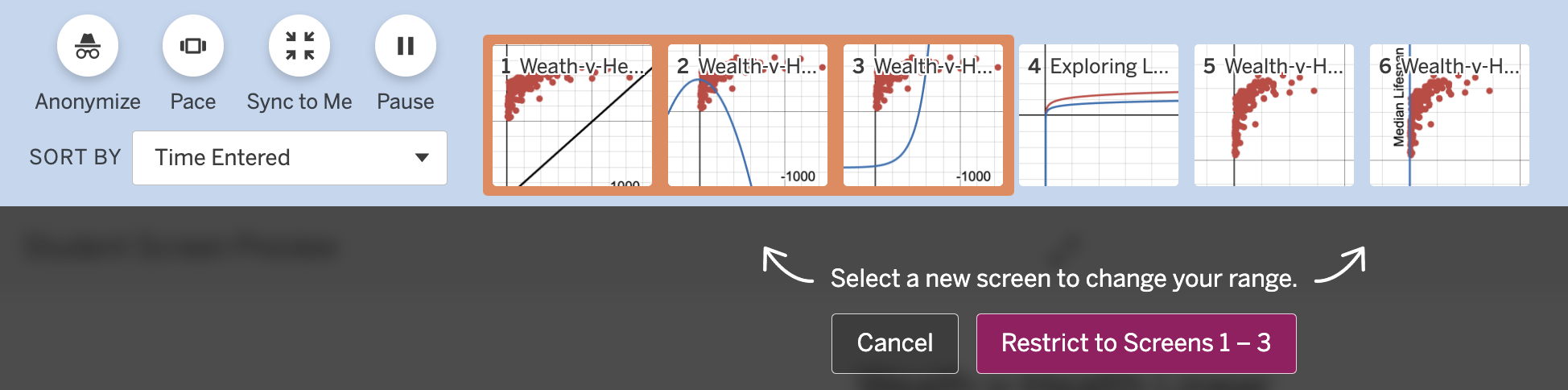
For more guidance on teaching with Desmos, refer to these guides:
These materials were developed partly through support of the National Science Foundation, (awards 1042210, 1535276, 1648684, 1738598, 2031479, and 1501927).  Bootstrap by the Bootstrap Community is licensed under a Creative Commons 4.0 Unported License. This license does not grant permission to run training or professional development. Offering training or professional development with materials substantially derived from Bootstrap must be approved in writing by a Bootstrap Director. Permissions beyond the scope of this license, such as to run training, may be available by contacting contact@BootstrapWorld.org.
Bootstrap by the Bootstrap Community is licensed under a Creative Commons 4.0 Unported License. This license does not grant permission to run training or professional development. Offering training or professional development with materials substantially derived from Bootstrap must be approved in writing by a Bootstrap Director. Permissions beyond the scope of this license, such as to run training, may be available by contacting contact@BootstrapWorld.org.