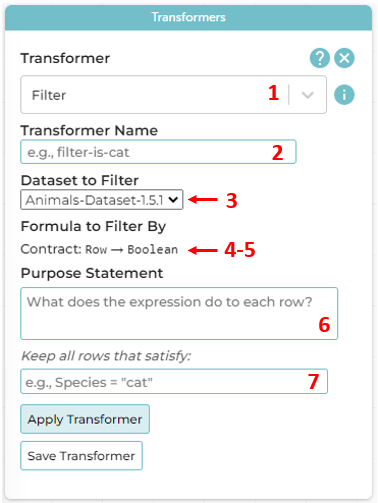Make sure you’re logged into the Animals Starter File in CODAP. Select the Plugins icon, then choose Transformers.
Create, Apply, and Save a Filter Transformer (Step by Step)
|
1 Choose Filter from the drop-down menu that appears (Box 1).
2 Name the Transformer
3 Click on "Dataset to Filter" to confirm that the Animals Dataset is selected.
4 The Contract’s Domain is Row. Why does that makes sense?
5 The Range - is Boolean. Why does that make sense?
6 What Purpose Statement will you type into Box 6? |
7 Enter Species = "dog" as the expression (Box 7). Select Apply Transformer. What happens?
8 Try typing species = "dog" as the expression (instead of Species = "dog"). What happens?
9 What are some other possible reasons you might get an error message for the expression?
10 Select "Save Transformer." Describe what happens. Why might it be useful to save a Transformer?
More Filtering (On Your Own)
11 Create, save, and apply a Transformer called filter-is-old that creates a new dataset with animals older than 5 years.
-
How many rows does the resulting table have?
-
How many datasets appeared in the drop-down menu for you to choose from?
-
Which dataset did you choose and why?
12 Create, save, and apply a Transformer called filter-is-fixed that creates a new dataset with only fixed animals.
-
How many fixed animals are there at the shelter?
These materials were developed partly through support of the National Science Foundation, (awards 1042210, 1535276, 1648684, 1738598, 2031479, and 1501927).  Bootstrap by the Bootstrap Community is licensed under a Creative Commons 4.0 Unported License. This license does not grant permission to run training or professional development. Offering training or professional development with materials substantially derived from Bootstrap must be approved in writing by a Bootstrap Director. Permissions beyond the scope of this license, such as to run training, may be available by contacting contact@BootstrapWorld.org.
Bootstrap by the Bootstrap Community is licensed under a Creative Commons 4.0 Unported License. This license does not grant permission to run training or professional development. Offering training or professional development with materials substantially derived from Bootstrap must be approved in writing by a Bootstrap Director. Permissions beyond the scope of this license, such as to run training, may be available by contacting contact@BootstrapWorld.org.