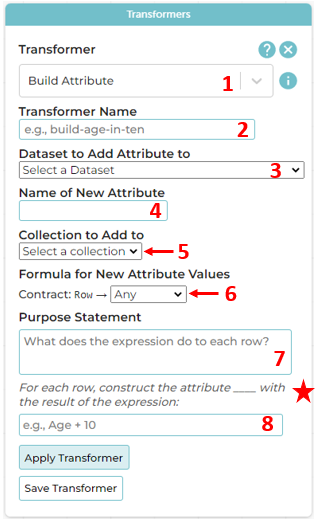Make sure you’re logged into the Animals Starter File in CODAP. Select the Plugins icon, then choose Transformers.
Create, Apply, and Save a Build Attribute Transformer (Step by Step)
|
1 Choose Build Attribute from the drop-down menu (Box 1).
2 At the shelter, animals are considered heavy when they weigh more than 40 pounds. Enter
3 Select the dataset you’d like to transform (Box 3).
4 Let’s name our new attribute
5 Ensure that the collection you are adding to is "cases" (Box 5).
6 A domain is provided (row), but not a range. What is the desired output for
7 Write a purpose statement (Box 7). What do we want the expression to do?
8 Enter
9 Apply the Transformer. To define the Transformer for future use, select |
More Building (On Your Own)
Create a Transformer called build-updated-age, which will give the animals' ages one year from today.
10 How many animals are 9 years-old one year from today?
Create a Transformer that builds a column with the number of letters in each animal’s name.
11 What did you name your Transformer and the new attribute?
12 How many animals have exactly 8 letters in their names? (Feeling adventurous? Try using the Count Transformer here!)
Create a Transformer to build a column that returns true if the number of letters in an animal’s name (the column you created in Question 11!) is less than or equal to five.
Note: Does your new attribute name have a space or a hyphen? If so, CODAP will produce an error when you apply your Transformer. Either change the name of the attribute or wrap your entire attribute name inside tick marks (`) when you type in your expression. (The tick mark key is in the upper left-hand corner of your keyboard.)
13 What expression will you use?
14 Which dataset will you need to apply this Transformer to? Why?
These materials were developed partly through support of the National Science Foundation, (awards 1042210, 1535276, 1648684, 1738598, 2031479, and 1501927).  Bootstrap by the Bootstrap Community is licensed under a Creative Commons 4.0 Unported License. This license does not grant permission to run training or professional development. Offering training or professional development with materials substantially derived from Bootstrap must be approved in writing by a Bootstrap Director. Permissions beyond the scope of this license, such as to run training, may be available by contacting contact@BootstrapWorld.org.
Bootstrap by the Bootstrap Community is licensed under a Creative Commons 4.0 Unported License. This license does not grant permission to run training or professional development. Offering training or professional development with materials substantially derived from Bootstrap must be approved in writing by a Bootstrap Director. Permissions beyond the scope of this license, such as to run training, may be available by contacting contact@BootstrapWorld.org.