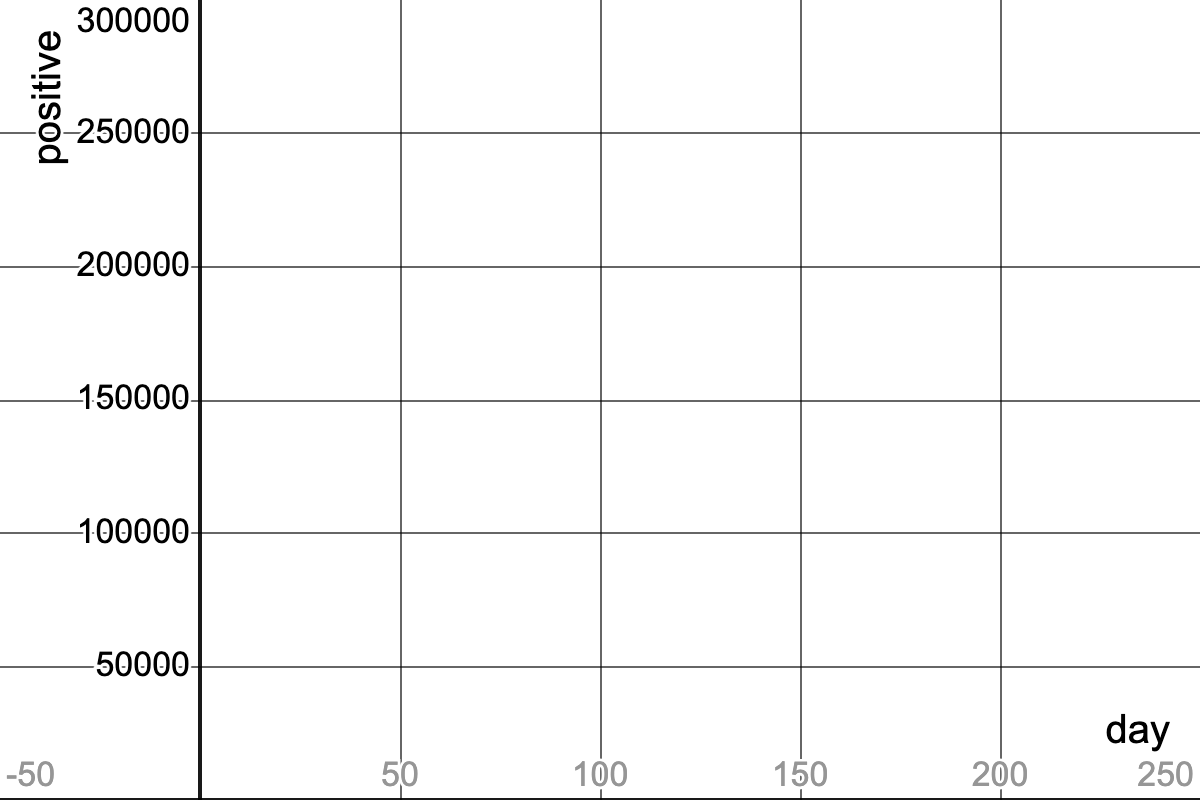For this page, you’ll need to have the Covid Spread Starter File open on your computer. If you haven’t already, select Save a Copy from the "File" menu to make a copy of the file that’s just for you.
1 Click "Run", and evaluate covid-table in the Interactions Area.
2 Take a look at the Definitions Area and find the "notes on columns". What is the start date for the data in this table?
3 In the Definitions Area we see rows defined for Connecticut (CT1), Massachusetts (MA1) and Maine (ME1).
What happens when you evaluate MA1 in the Interactions Area?
4 Evaluate CT1. What information do you learn?
5 Define three new Rows called VT1, NH1 and RI1 for Vermont, New Hampshire and Rhode Island. Click "Run" and test them out.
a. How many people in Vermont tested positive on June 21st, 2020?
b. How many people in New Hampshire tested positive on June 21st, 2020?
c. How many people in Rhode Island tested positive on June 21st, 2020?
6 In Pyret, make a scatter plot showing the relationship between day and positive, using state as your labels, then sketch the resulting scatter plot below.
|
7 In which state did the number of cases grow fastest?
8 In which state did the number of cases grow slowest?
9 Are these strong or weak relationship(s)?
|
10 What do you Notice?
11 What do you Wonder?
These materials were developed partly through support of the National Science Foundation, (awards 1042210, 1535276, 1648684, 1738598, 2031479, and 1501927).  Bootstrap by the Bootstrap Community is licensed under a Creative Commons 4.0 Unported License. This license does not grant permission to run training or professional development. Offering training or professional development with materials substantially derived from Bootstrap must be approved in writing by a Bootstrap Director. Permissions beyond the scope of this license, such as to run training, may be available by contacting contact@BootstrapWorld.org.
Bootstrap by the Bootstrap Community is licensed under a Creative Commons 4.0 Unported License. This license does not grant permission to run training or professional development. Offering training or professional development with materials substantially derived from Bootstrap must be approved in writing by a Bootstrap Director. Permissions beyond the scope of this license, such as to run training, may be available by contacting contact@BootstrapWorld.org.